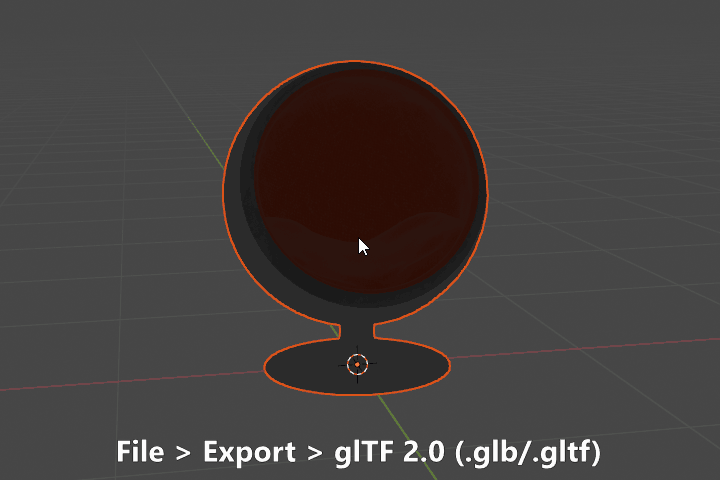Converting a Daz Prop to glTF using Blender
glTF is a fast and highly compressed 3D format used in games, native web applications, AR, VR, and 3D ads. You can also embed glTF files in Microsoft Word documents or PowerPoint files.
Save prop as FBX with Embed Textures
- Load Prop in Daz Studio
- Export as FBX
- Embed Textures checked
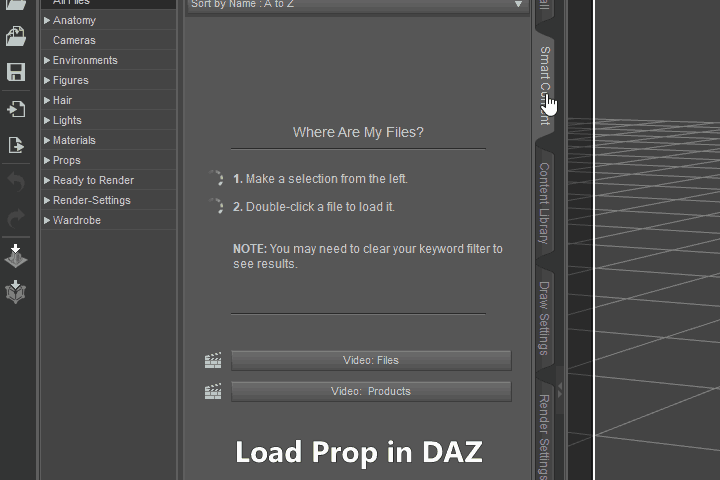
Import FBX into Blender
- File > Import > *.fbx
- Standard Settings
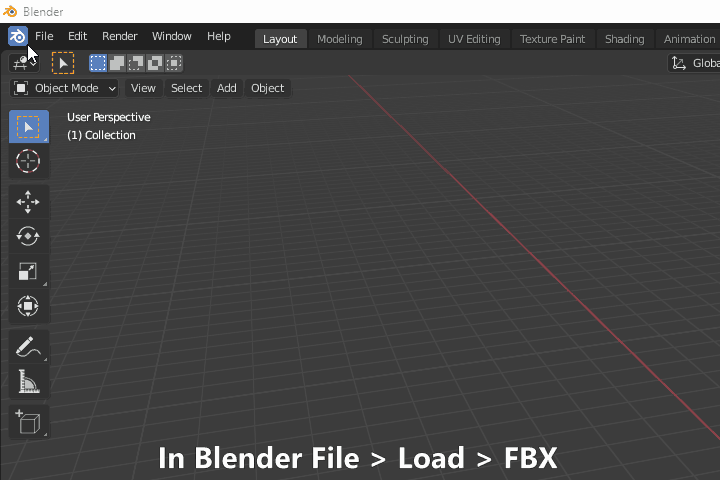
Reset the Bone Pose
- Change to pose mode
- Alt + R to reset bones
- Alt + A to Apply as rest pose
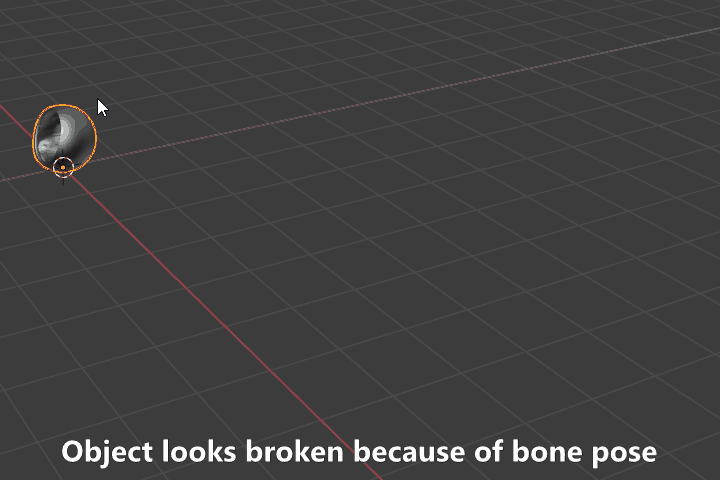
Check Material is loaded
- Materials should be embedded from the Daz FBX export.
- Viewport shading to rendered
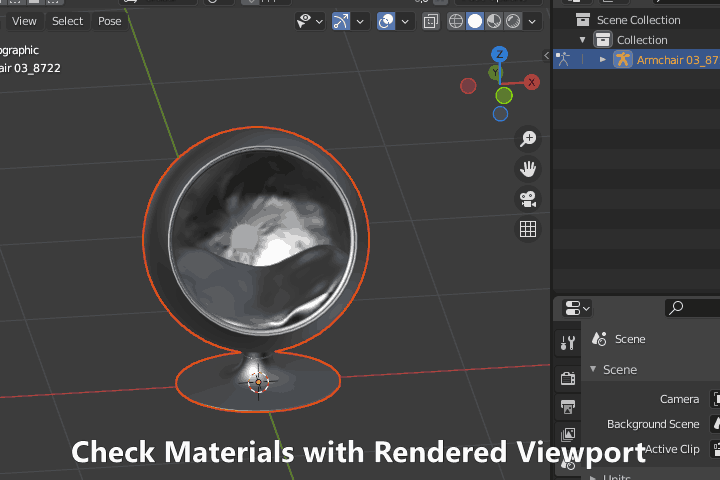
Export GLTF (file extension .GLB)
- File > Export > glTF 2.0 (.glb/.gltf)